
Stylized UE5 Demo with VRoid Character
Description
For my final tutorial, I will demonstrate how to import and set up a VRoid character as a playable third-person character in Unreal Engine 5. This topic was not covered in class and introduces a stylized character workflow using VRoid Studio and UE5 Game Mode. I will walk through:
Software Used
![]()
![]()
![]()



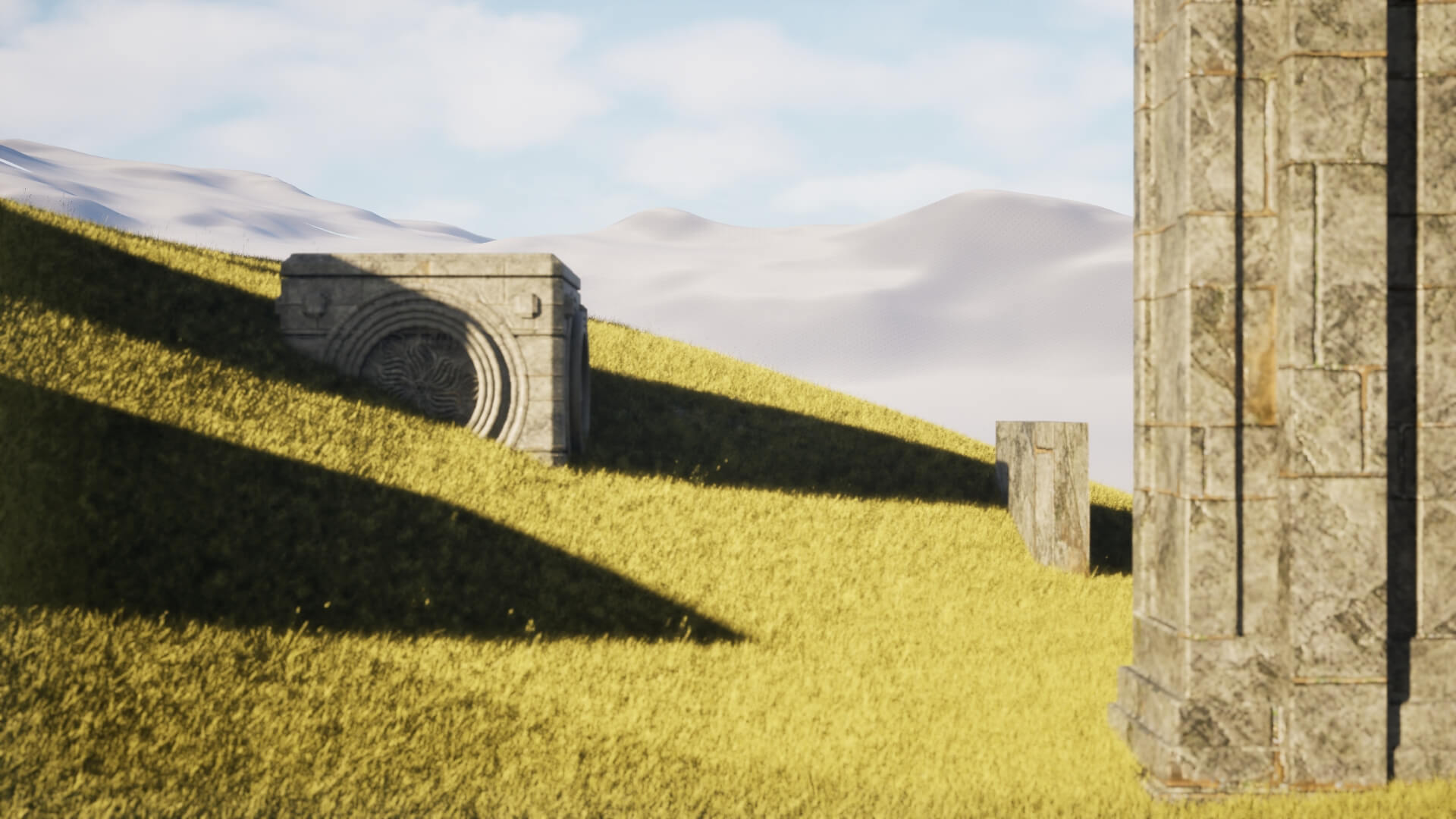


Aye Artistry Animation is a registered trademark of Aye Y. Thwe.
